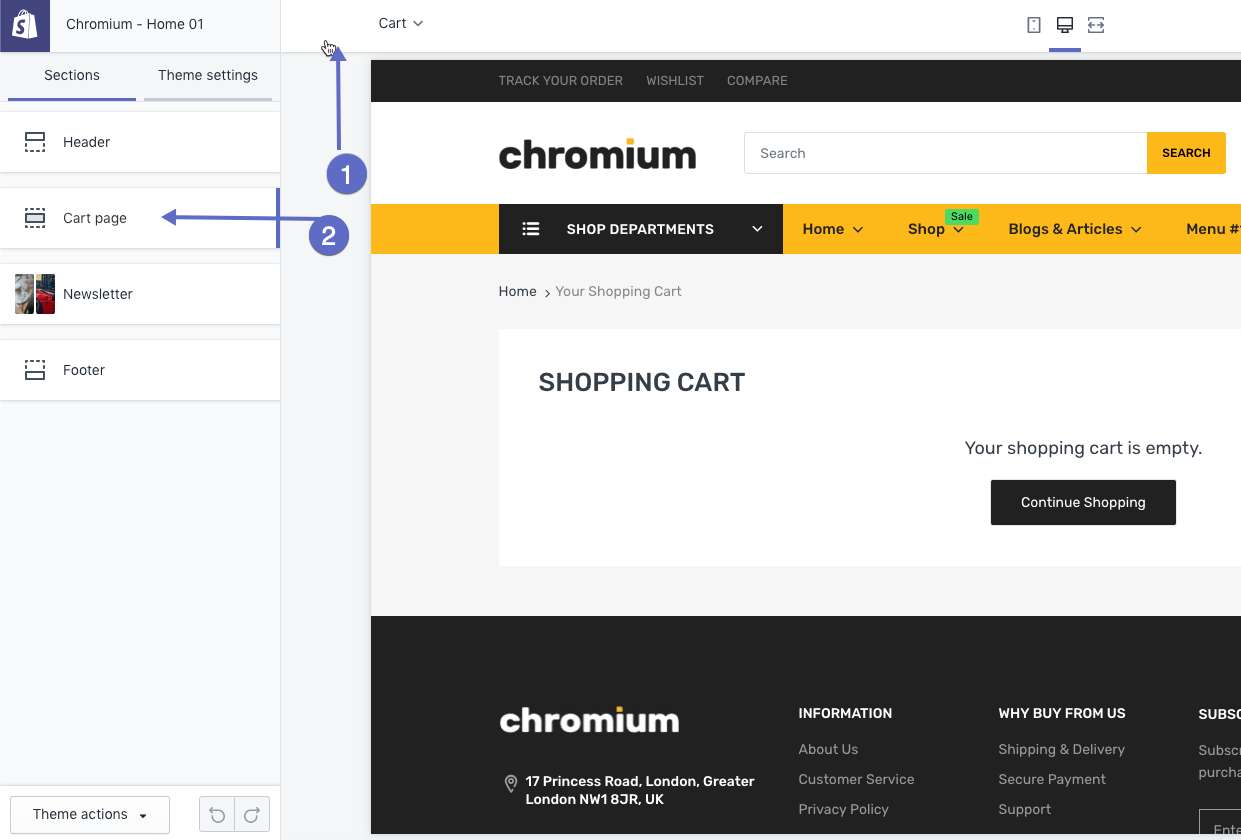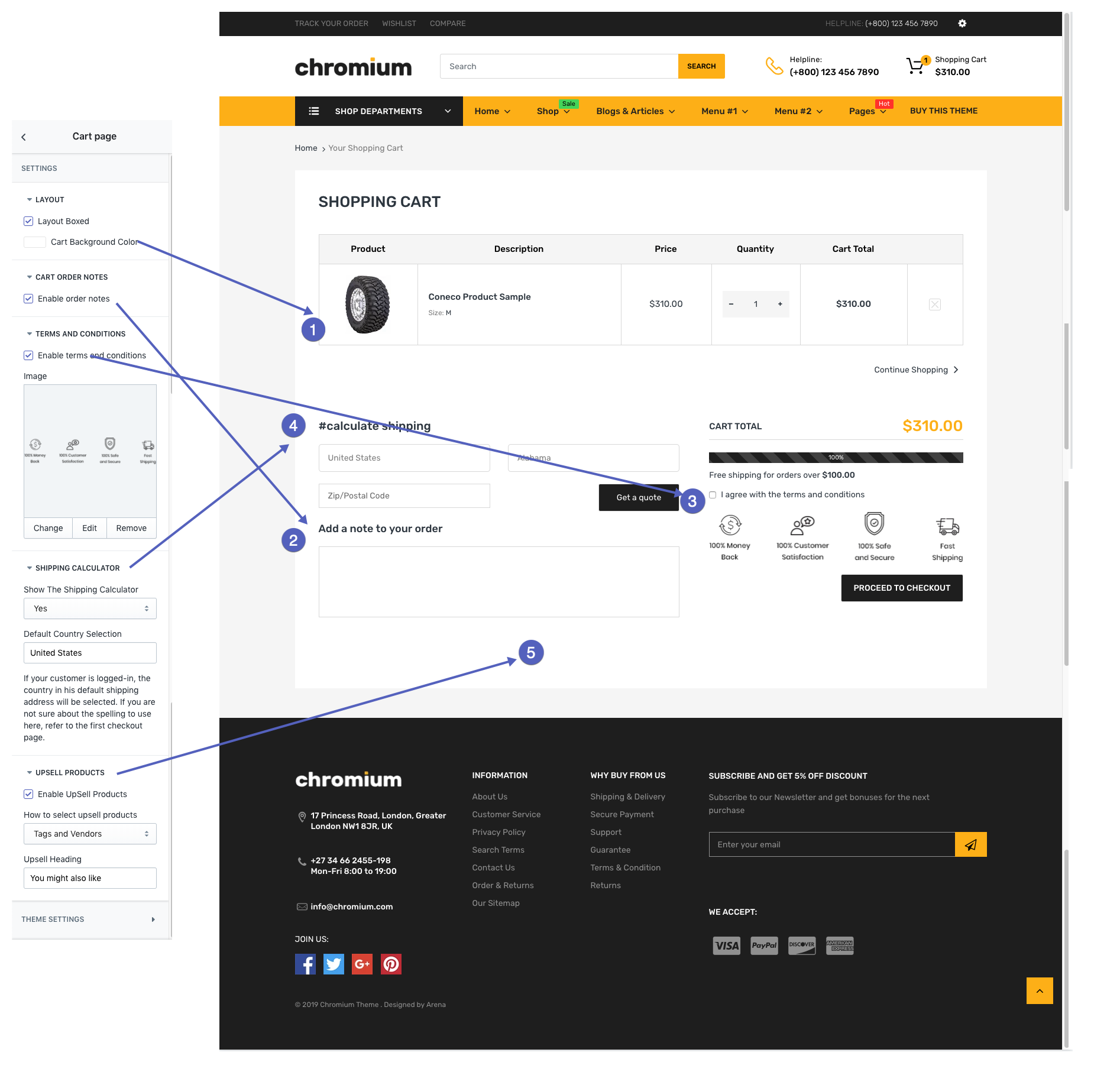Chromium Cart Page
Refers to the following section of the theme admin panel:
Online Stores > Themes > Chromium 2.0 Themes > Customize > Sections.
Select your Cart page from the drop-down page selector Cart
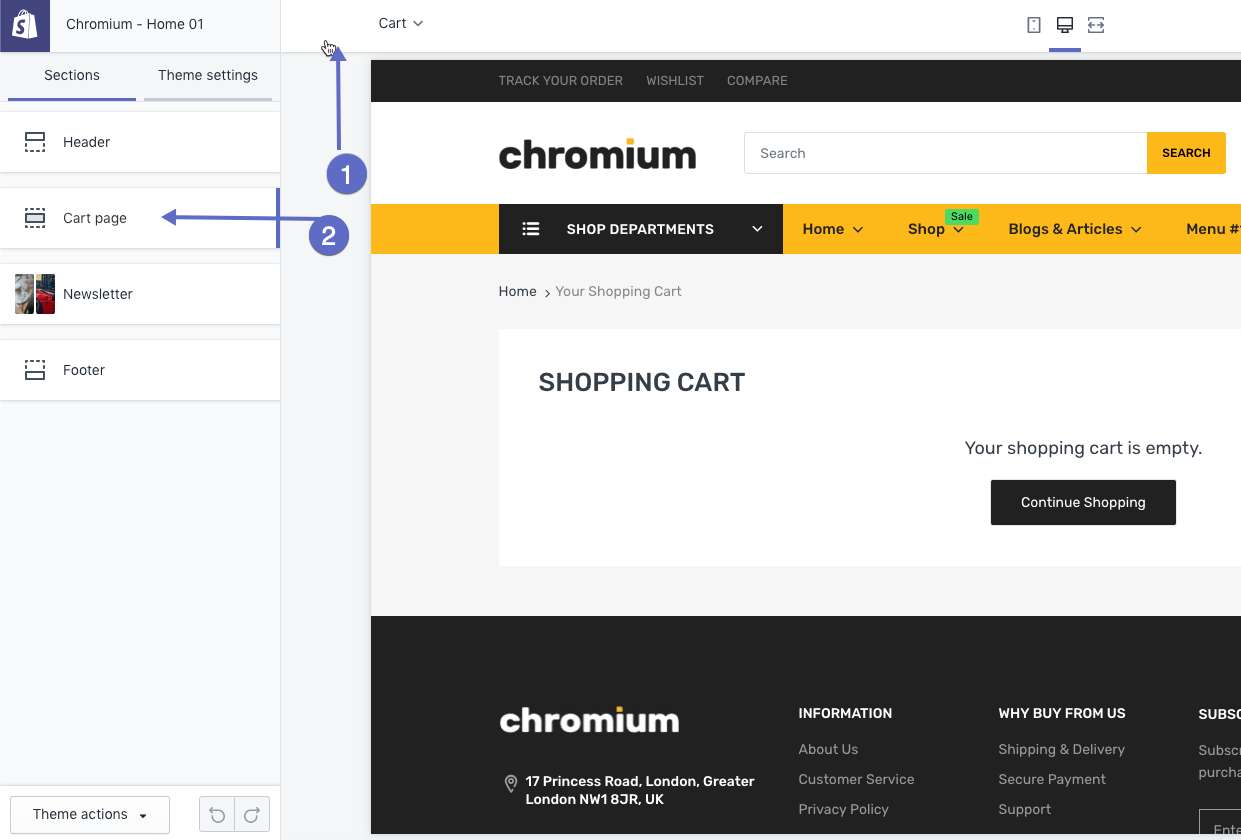
Configuration
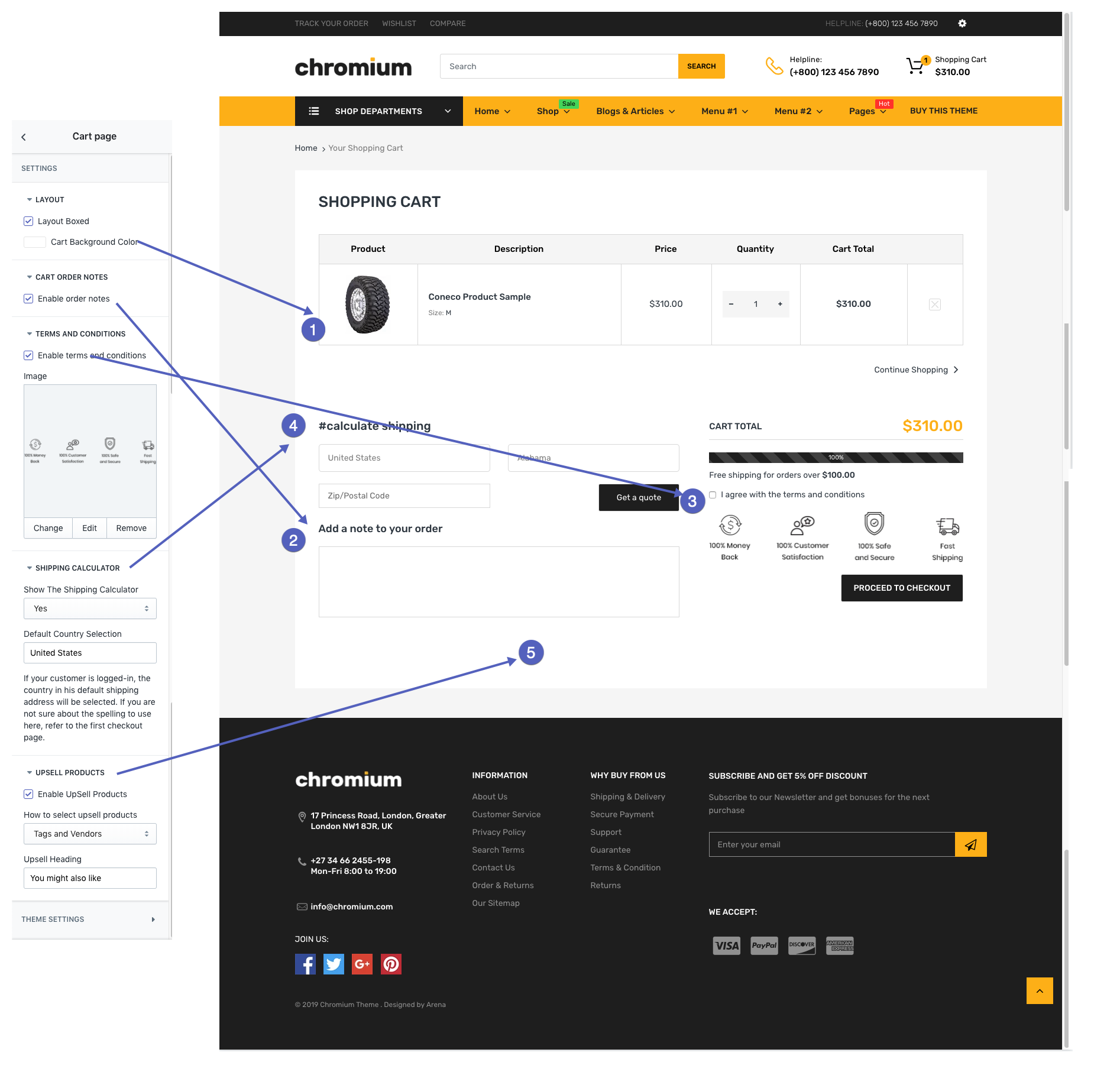
- Layout Boxed: change layout from Wide to Boxed
- Cart Background Color: change background color cart page
- Enable Cart Order notes - Check it to show Cart Order Notes for customer
- Enable term & condions: Check it to Show term & conditions checkbox at cart page. Customer should check this checkbox to payment (agreed with your term)
- Image: Upload image to show your payment cert or other purpose.
The shipping rates calculator displays your shipping rates on the cart page of your store. If a customer is logged in, then the calculator uses the customer’s default shipping address to estimate shipping rates. The shipping rates calculator works with carrier-calculated rates, manual rates, or a combination of the two.
- Show the shipping calculator? - set this to Yes to display the shipping rates calculator on your cart page, or No to hide it
- Default country selection - choose which country will be selected by default
- Enable Upsell Products" - check it to show upsell products when customer add any products to cart.
- How to select upsell products - Select method to recommend products in cart
- Upsell Heading - enter the text that will be displayed above your Upsell products list
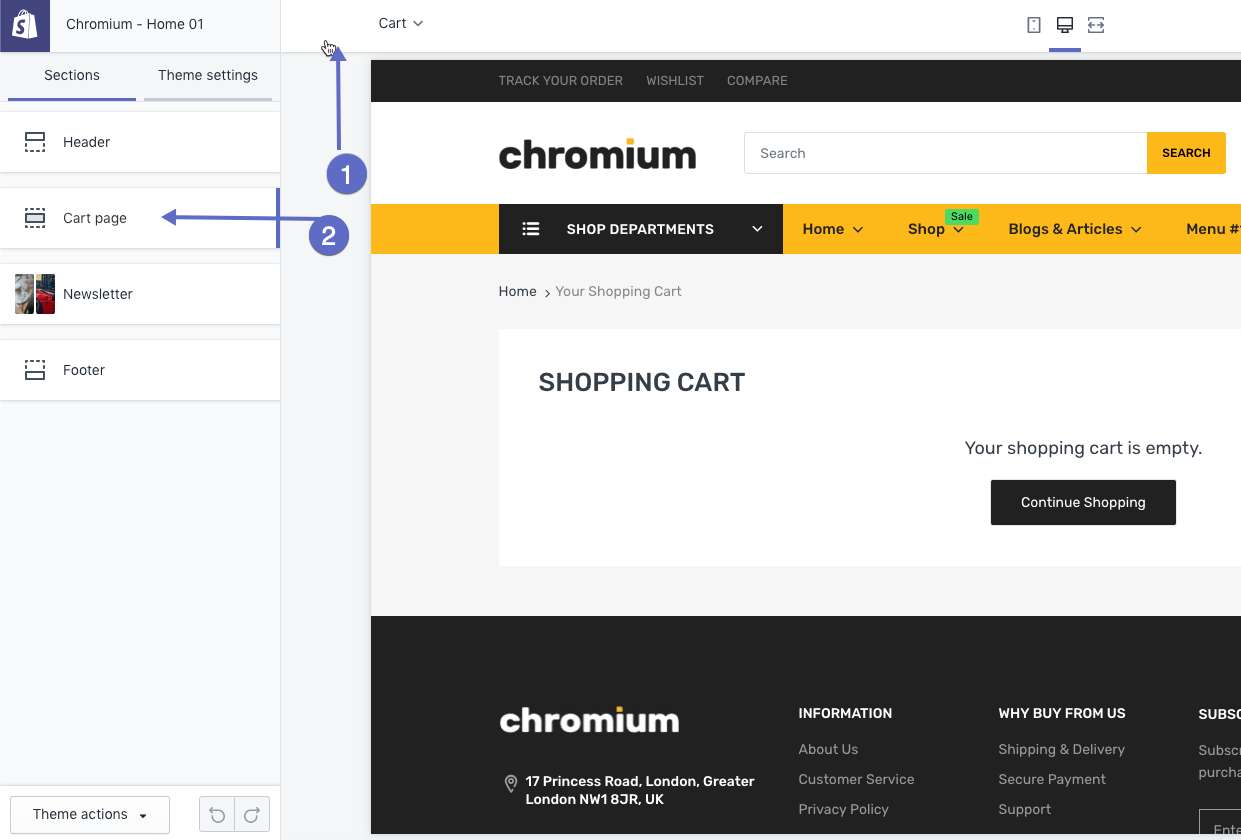
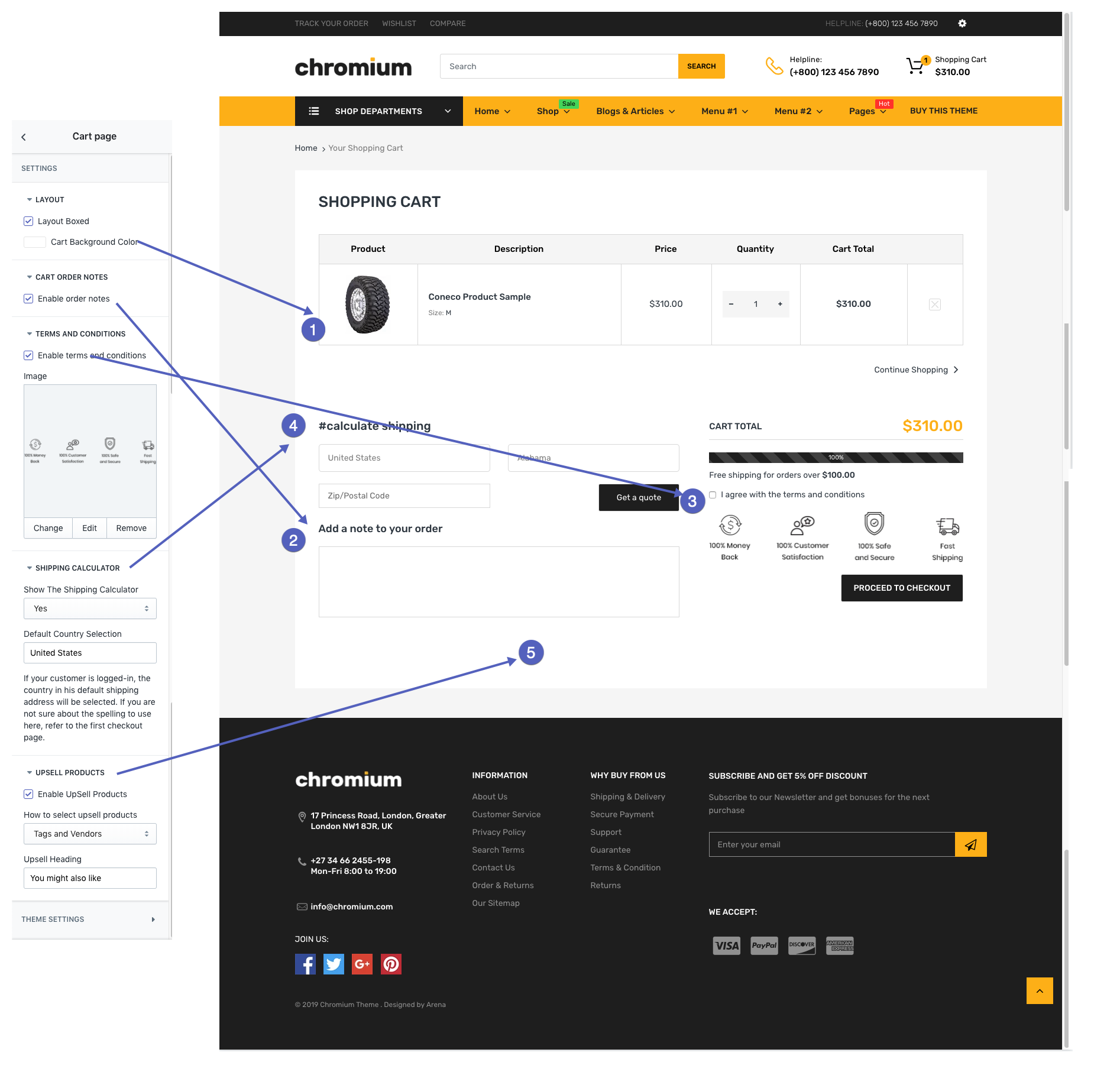
 ArenaCommerce
ArenaCommerce