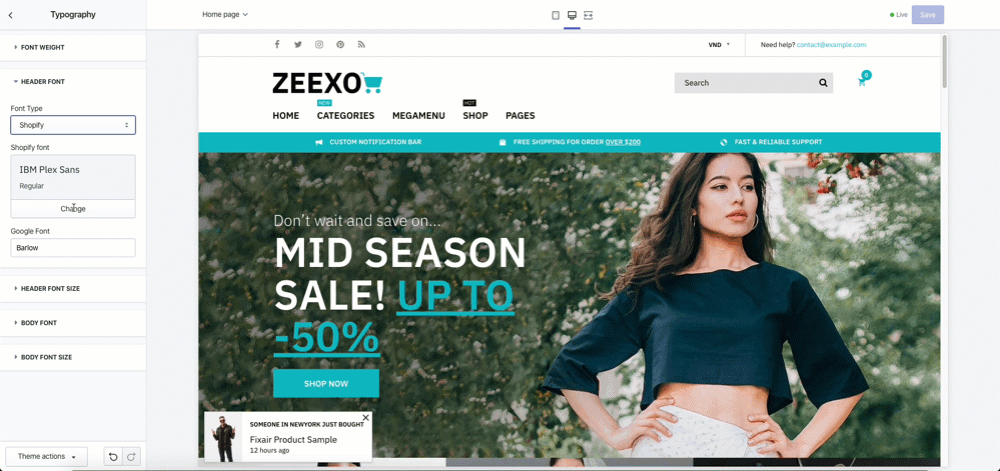Zeexo Guide: Typography
Like other Shopify themes, the Zeexo theme will include typography settings within the Theme Editor (customize) under Theme Settings > Typography. These settings will apply theme wide to your body text, headings, sub-headings etc.
In addition the those, the Zeexo theme also includes a couple of per section typography settings. This means that in some of Zeexo’s sections and features, you can update the typography for that specific area instead of the default typography settings getting applied.
Typography Theme Settings
If you head into Customize > Theme Settings > Typography, you’ll see the following settings available:
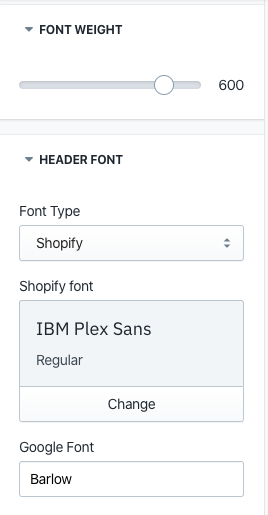
Within the settings for the theme’s Heading & Body text, you can select a font using Shopify’s Font Picker or Google Font and determine the base size.