Admin Quick Links function
Introduce
Admin Quick Links function is one of the functions of Arena Dashboard extension. This function will help you gain easier access to another editor page in Shopify as it gives you a board of shortcuts, in which each shortcut will lead you to an editor page that you will use regularly. Thus, help you save a lot of time!

Enable/Disable
To enable/disable Admin Quick Link function, please follow the steps below:
Find Arena Dashboard icon in Chrome Extension bar ![]() >
>
Click to open the icon > Choose Admin Quick Links tab > Check the box to enable Admin Quick Links and uncheck to disable 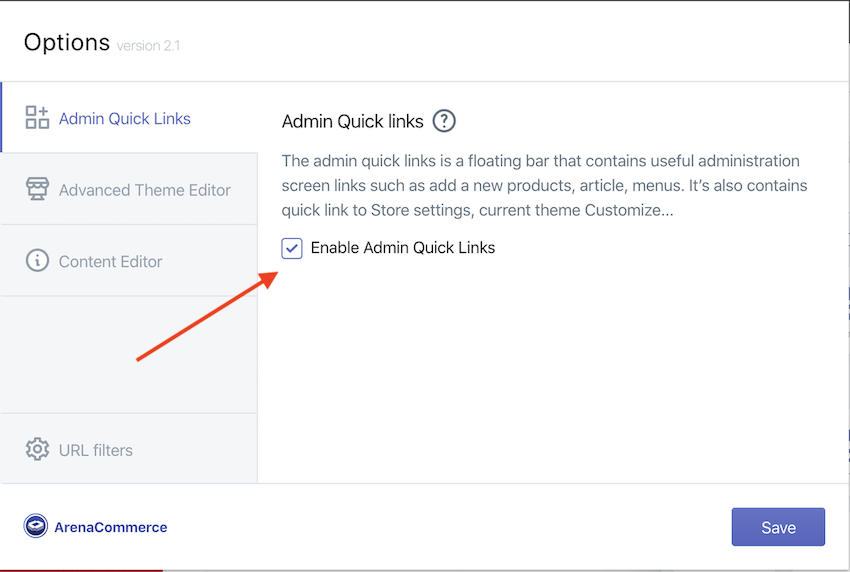
-> Refresh the current page
After enabling Admin Quick Links, a small box will appear at the top right of the screen.
When you hover the mouse over the box, the ellipsis icon will appear above the purple box with a cogwheel.
- To move the box around, you should
click and holdthe ellipsis icon and drag the box to where you see fit. - To get to the functions,
click on the cogwheel iconto expand the shortcut panel. There will be 9 icons for 6 shortcuts inside.
Shortcuts panel
There are 9 shortcuts we offer, divided in to two parts:
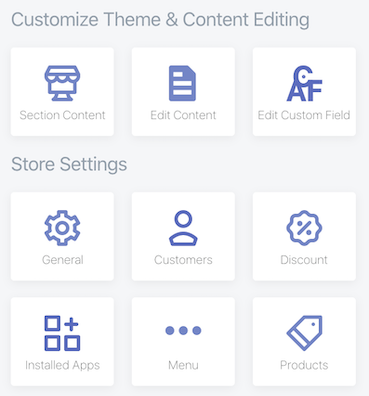
- Customize Theme & Content Editing: These shorcuts will lead you to editor pages, where you can customize your theme looks, config layout, add tabs, edit main menu,…
- Store settings: These shorcuts will lead you to store pages, where you can add or edit data of your product, customer or manage apps.
Customize Theme & Content Editing :
- Section Content -> Editor Page : Custom theme layout.
- Edit Content -> Current Product Page : Config data of specific product.
- Edit Custom Field -> Advanced Custom Field Page : Customize deep-in feature through Metafield system.
Store settings :
- General: Store main settings.
- Customer: Customer managing page.
- Discount: Discount editor.
- Installed Apps: Manage apps.
- Menu: Nagavigation menu.
- Product: All products data.
