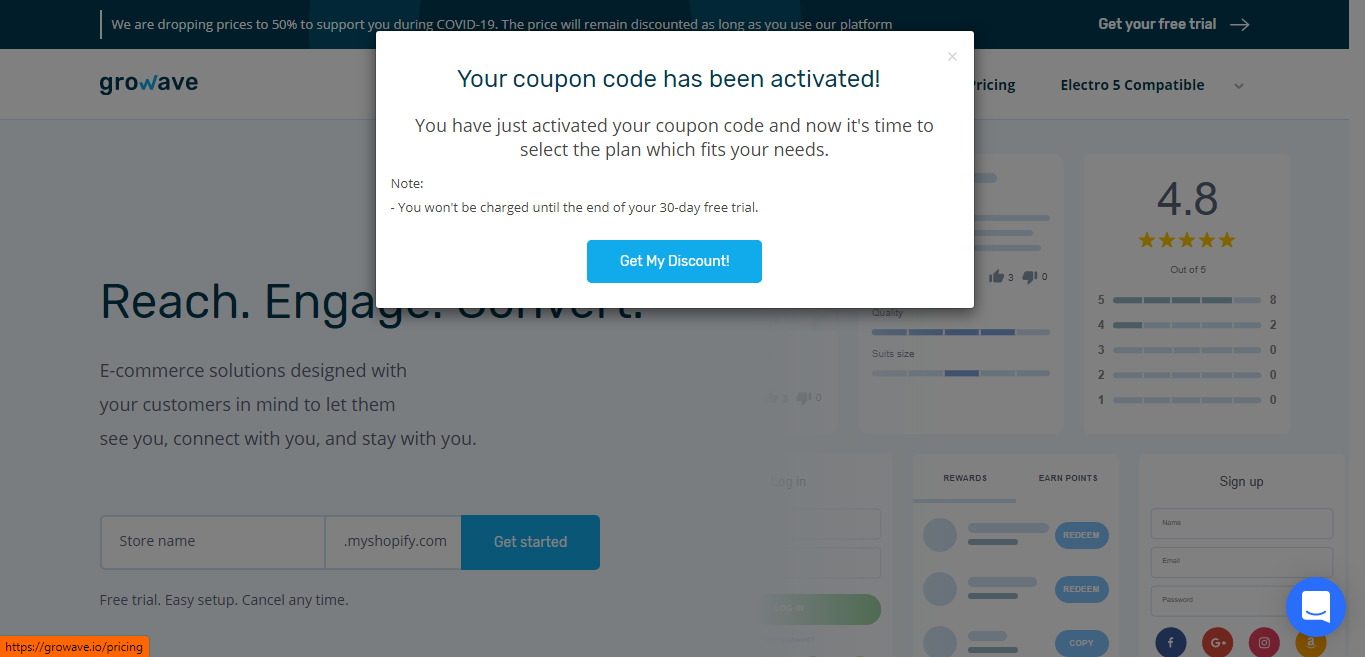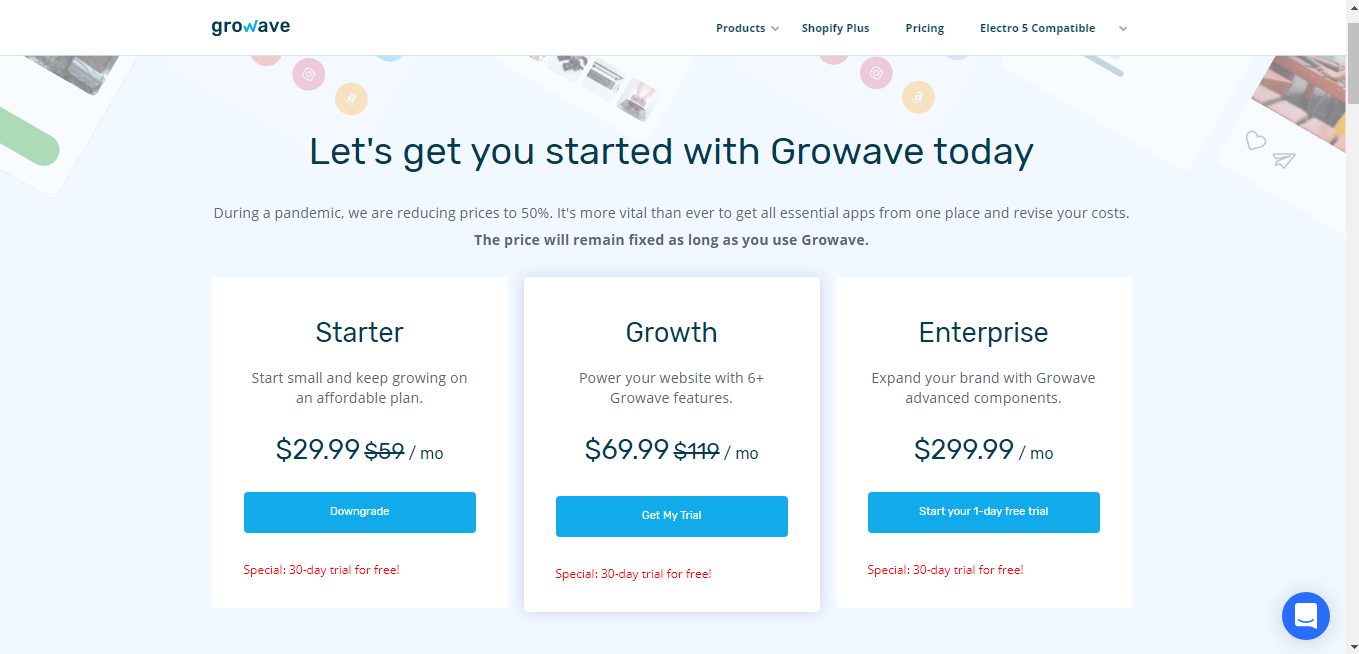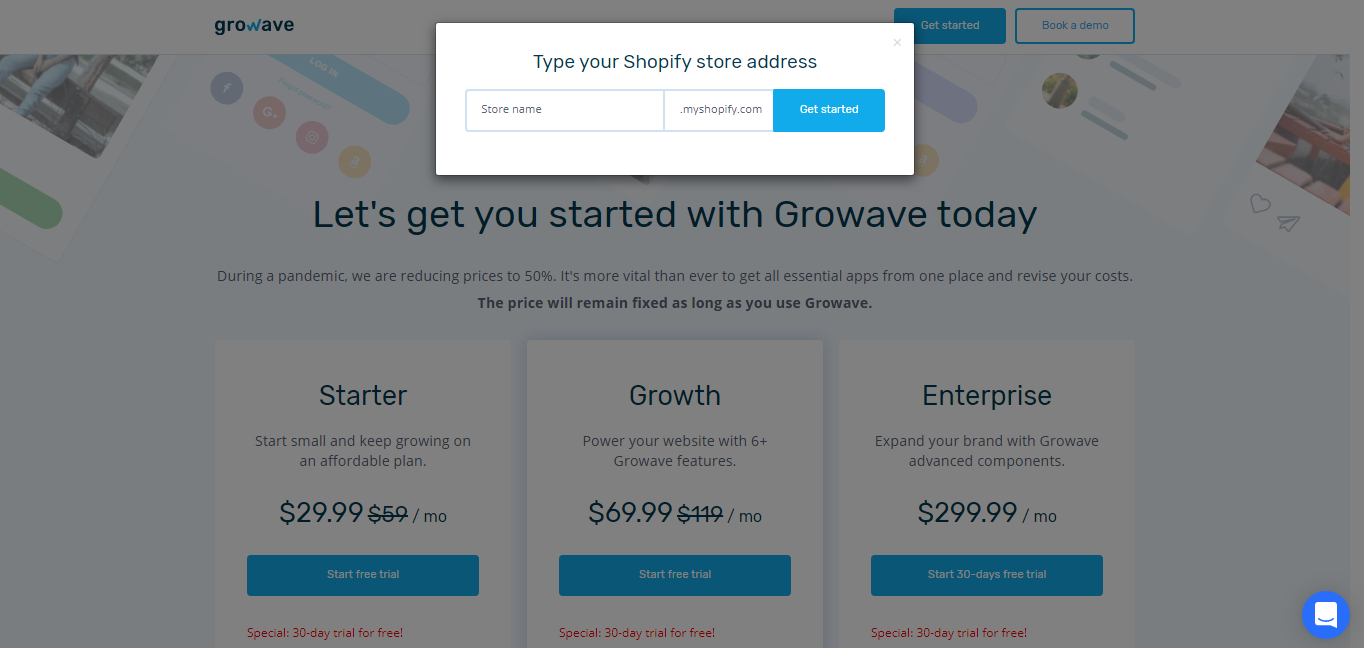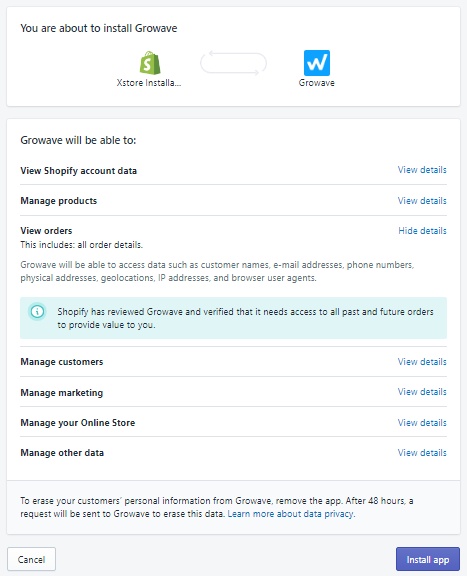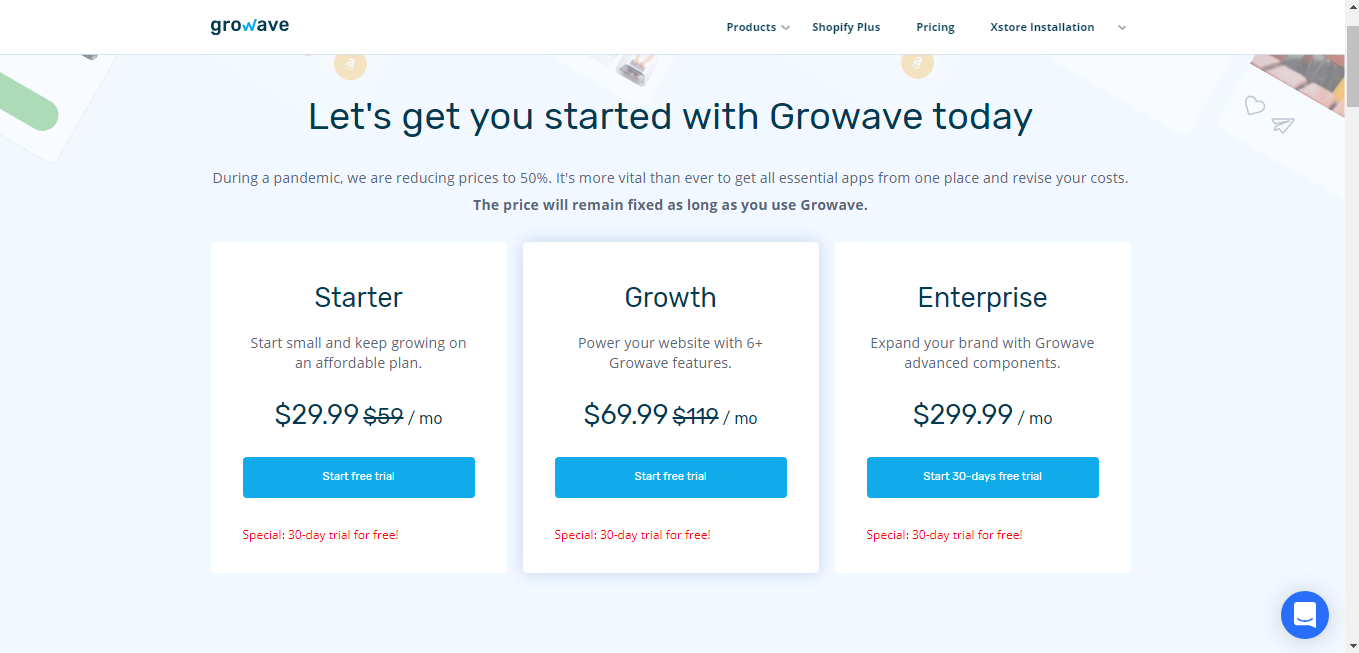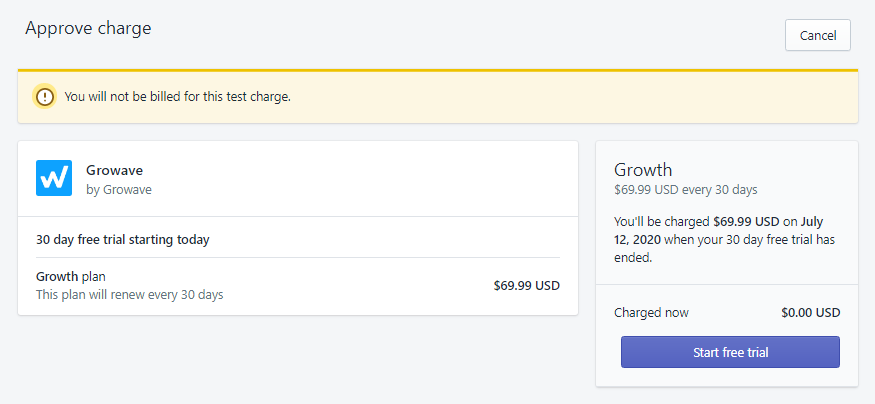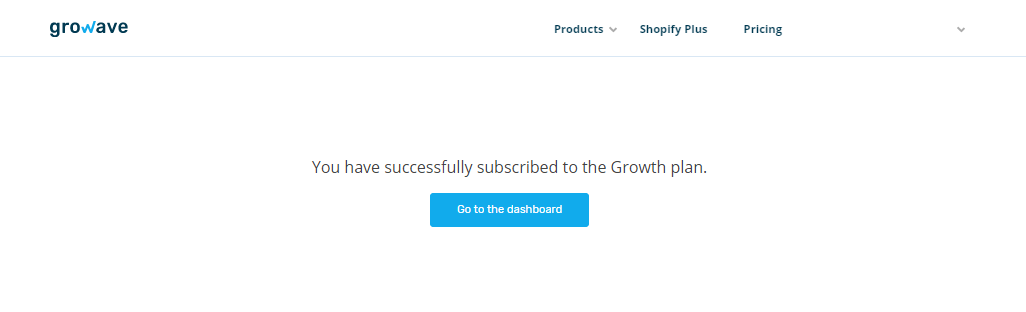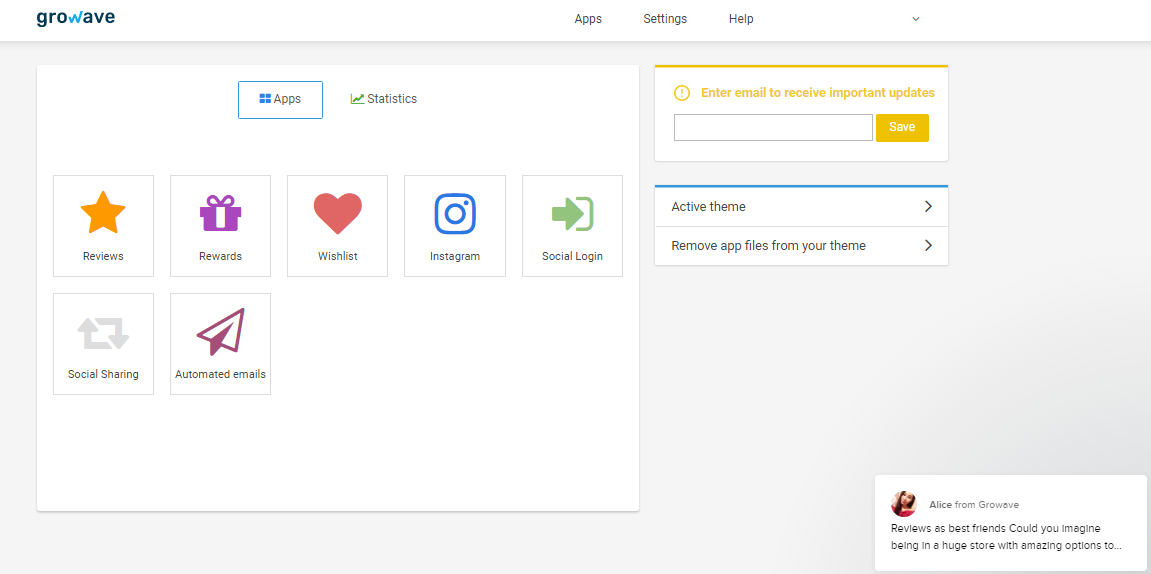XStore Update 1.1 Change Log
NEW Exciting Themes!
- Home Decor
- Niche Market
- Agricultural
NEW FEATURE Custom Coming Soon Templates!
After installing XStore, choose one of the following Coming Soon template and contact our team. We will put it into your theme for FREE!
- X Coming Soon
- Coming Soon Flat
- Coming Soon Red
- Coming Soon White
- Coming Soon Black
- We are Coming Soon
- Things are Coming
- Space Coming
- ModernX Coming
- Coming Soon XStore
New options
- Elegant fade-in mobile menu.

- Sidebar cart pop-up.
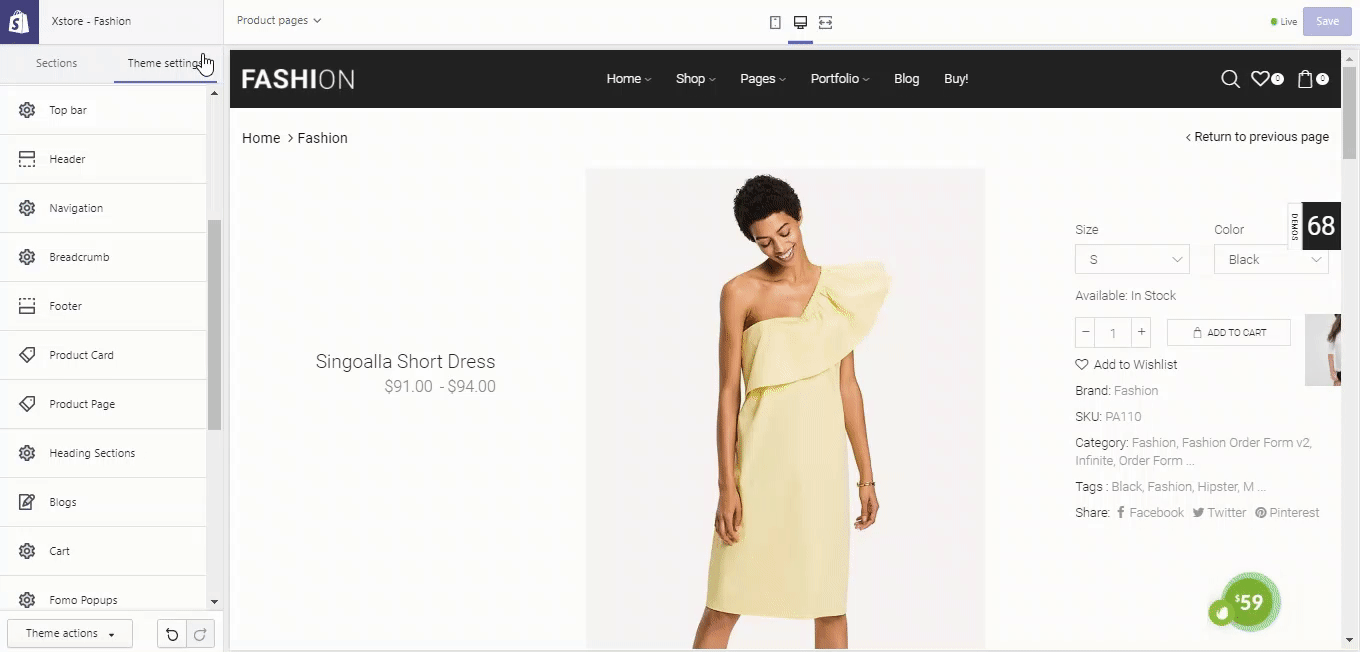
Bug fixes.
Level up your Marketing game with GROWAVE!
- 30-day extended free trial for all packages when install with our promo link.
Themes Supported:
- Electro 6.0+
- Xstore 1.0+
- Handy 4
- Zeexo 1+